The front end or UI (user interface) that sits atop of Datamyne data has the look and feel of an analytical tool. Even the naming conventions bear witness to their particular approach and designated audience. All three initial windows into the soul of the machine have the label “queries” attached.
Users begin their search by either engaging with “Rankings & Queries”, “My Saved Queries” or “My Most Recent Queries”. Obviously, first timers’ starting point is the first item. It all begins fairly simply by selecting a country (market), database (transactional, statistical) and a year. Then, you choose between “rankings” and “queries”. It’s all pretty straight forward thus far.
If you select “rankings”, you’ll get back an overview of the data arranged by commodity or geography. If you select “queries” you’ve just bought the “E Ticket” to Data Disneyland or perhaps more like entering a geek construct of Data Lego Land.
The individual building “blocks” are composed of chunks of U.S. Customs manifest data –foreign shipper, U.S. importer, addresses, TEUs, commodity, product description, ports, weight, etc — several dozen fields of information for each individual bill of lading (shipment) multiplied by millions of BOLs each year. That’s a lot of blocks.
Queries are formal inquiries constructed in SQL programming language posed by users in order to properly extract, filter and display these data blocks in ways that will solve a problem or answer a question. Good questions get good answers. Datamyne’s UI allows users to easily engage in the process of creating, editing and revising their query.
Proper question or query formation is more an art than a science as anyone who has tried to find anything via Google or another search engine can attest. You have to refine and re-refine your search terms in order to filter out unwanted junk and get to the treasures buried in the dirt. That’s the mining of data mining.
One of the excellent features about Datamyne’s data mining utility is that all the manipulation and revision happens on one page. You don’t have to jump from here to there or follow links to a different page or start all over again if you want to alter your search criteria.
I was impressed by the relative speed by which the query results were returned. Perhaps not lightning (instantaneous –POW) speed but certainly thunderous (one thousand one, one thousand two, one thousand three) speed. That’s a lot of data to sift through, arrange and display.


 11/05/2012
11/05/2012 






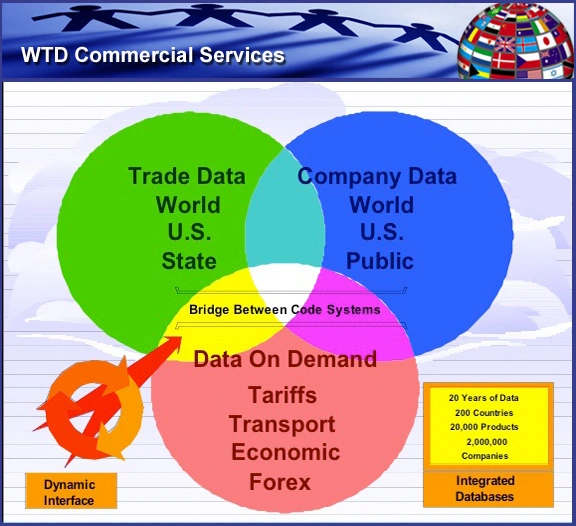



















































































































































































































































































































































Comments are closed.